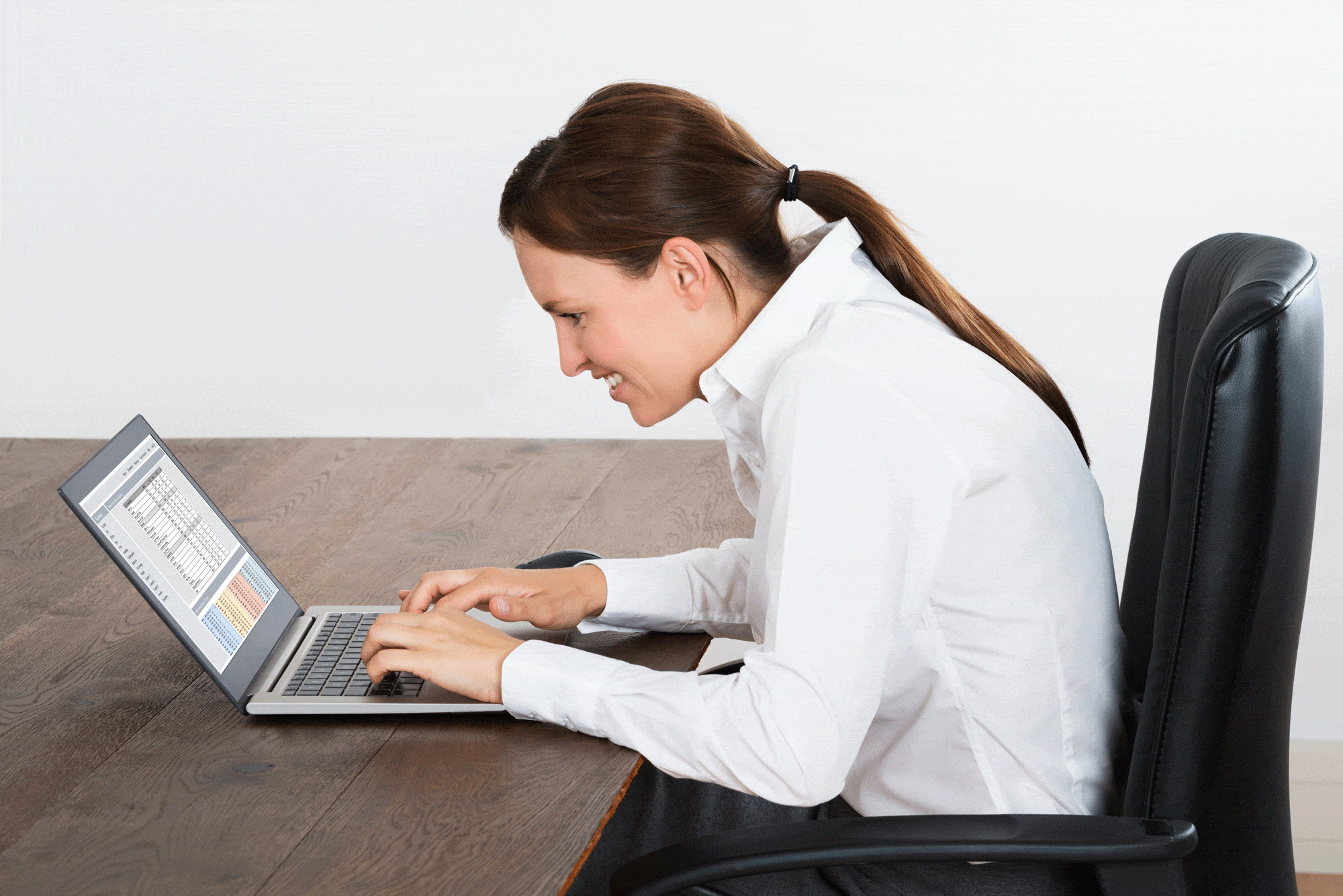
05 Nov Workplace set up – Does it really matter?
In today’s society, more and more people are spending extensive hours at their desk – whether it be at home, work or school. As we are getting closer to Christmas people tend to spend longer hours at their desk as it gets closer to crunch time! However, many people are unaware of the effects of their workplace set up on their health, wellbeing and productivity. Inadequate work ergonomics can result in fatigue, discomfort and evolve to long term musculoskeletal issues if not addressed. Although, by making small, easy adjustments to your set up such as your desk, chair and monitor you can create a more ergonomic environment that minimises load on your body and increases comfort ultimately boosting your productivity.
Here are some easy steps on how you can improve your set up!
First of all why does it matter?
Workplace ergonomics refers to the design and arrangement of your workspace to fit your needs. A well-designed set up should reduce your risk of injury from awkward positions, repetitive loading, and long periods of sitting. As a result you’ll have
- Increased Productivity, When you’re more comfortable, you’re more productive! You can focus on the task at hand and not be distracted by discomfort.
- Improve Health – By being in a more efficient position, you reduce stress and strain on joints and muscles reducing risk of injury.
- Improve Well-being – When you are more comfortable at work, you reduce stress and fatigue leading to higher job satisfaction.
Chair Set up
Your chair plays an important role in maintaining proper posture. Ideally you should have an adjustable chair that has lower back support, comfortable arm height and feet flat on the floor.
Height: Feet should be placed flat on the floor with knees at 90 degrees. If you are unable to change your seat height and your feet can’t touch the floor you can use a footrest or something stable under your feet to increase comfort.
Depth: adjust the seat depth so there is a 2-4 inch gap between the back of your knee and the chair. This reduces pressure on the back of the thigh.
Support: Lumbar support (the curve forward in your lower back) helps boost comfort for long periods of sitting and maintain the natural curve of the back. Increase arm rest height so that your elbows can rest comfortably and relax shoulders with elbows ideally sitting at 90 degrees.
Desk Height
One of the most important factors contributing to your set up – it truly can be make or break when it comes to your comfort. Whether you have a sitting or standing desk, there’s a few key points which make all the difference
- Elbows at 90 degrees when typing- this reduces the loading on the shoulders and enables the shoulders to be relaxed (reducing the tightness on the top of the shoulder!!!)
- If too high, it will increase shoulder and neck strain.
- If too low, it will promote poor posture leading to back injuries.
- Standing desk – Ensure you alternate between sitting and standing, starting with shorter intervals of standing and slowly increase to reduce body fatigue.
Monitor, Keyboard and Mouse Placement.
Often overlooked, poor placement of the desk equipment play a huge role in repetitive stress injuries related to workplace set up. To prevent avoidable strain on the body, changing monitor, mouse and keyboard position can make a big difference.
- Elbows at 90 degrees resting on arm rests or desk, wrists straight while typing to reduce forearm load.
- Keyboard and mouse should be close together – within 1-2 inches to reduce the need to reach.
- The top of the monitor should be at eye level to promote good posture.
Stretching and Breaks
Despite a perfect set up, you still need to take regular breaks and do what your body was made for – move!! Staying in one position for any long period is not good for the body, so it is essential to incorporate movement and regular breaks into your work day.
- Every hour, stretch, stand up and move – helps relieve stress, eye fatigue and improve circulation.
- Alternate positions – this is where a sit to stand desk is especially useful.
- Facilitate movement – roll the shoulders, do seated calf raises, stretch your neck – It all makes a difference in energy and how the body feels.
Lighting
Sounds a bit silly but lighting truely makes a difference in your well-being, energy, productivity and sleep!!
- Natural light – being exposed to natural light helps set your circadian rhythm which tells your body what time it is and when to sleep. Not only this, but it boosts mood and energy. Ideally, your desk should be set up with natural light coming from the side to reduce glare.
- Screen Brightness – your screen brightness should match the lighting of the room. Realistically this would mean it would be the brightest in the middle of the day, and taper down as the day progresses. This can help reduce eye strain from screens being too bright or too dim.
If you are suffering from any nagging injuries that you can’t quite shake, it could be time to review your work set up and see if its a contributing factor. At Physio Fit Studio we understand how big of a role it can contribute to injuries and healing. If you wanted to chat about how it could be affecting you, or how you could improve your setup – we are here to help!


Call: (02) 6674 4142